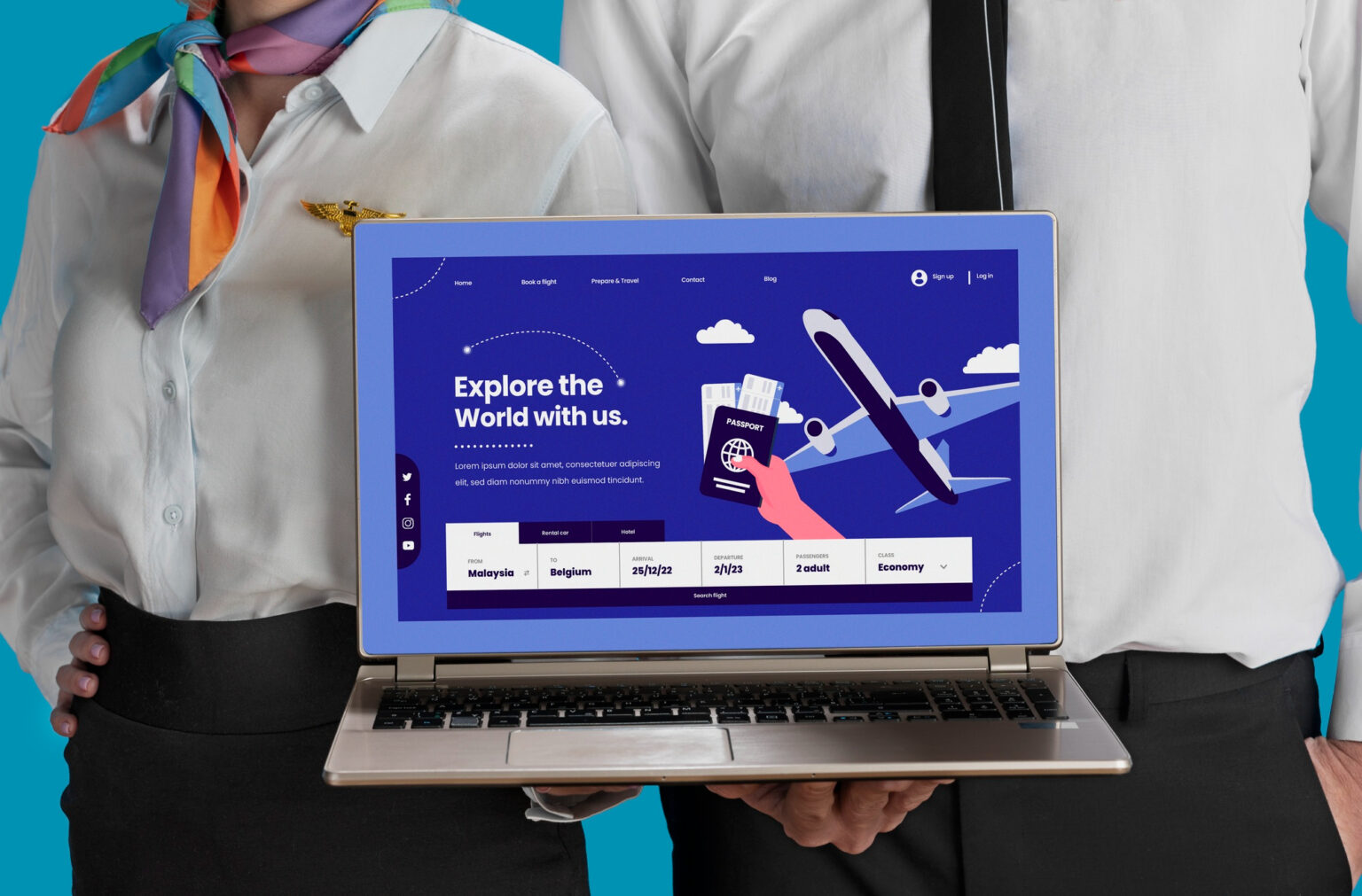How to Change or Reset Your Admin Password
How to Change Your WordPress Password From the WordPress Control Panel
If you haven’t forgotten your password, but rather just need to change the password, then you can hange your password from your Wordpress dashboard very easily.
- Log in to your WordPress Dashboard.
- Hover over your username, then click Edit My Profile.
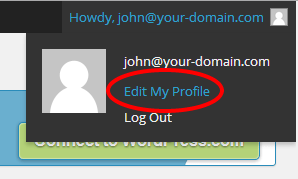
- Scroll down to the Account Management section and click the Generate Password button.
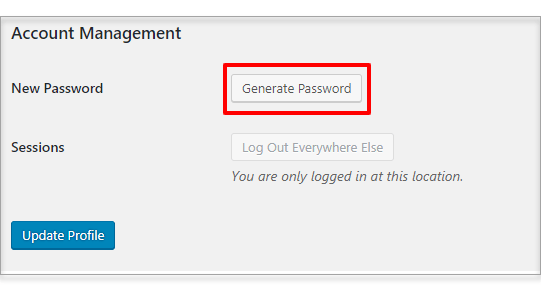
- By default, WordPress will auto-generate a new password and place it in the text box.
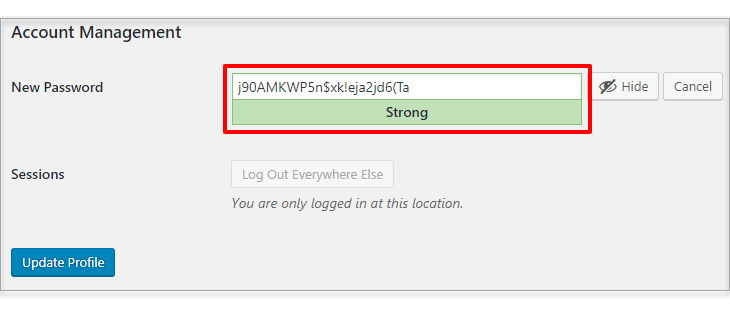
- If you want to create your password, delete the text and type the new password.
(Make sure to create a “Strong” password.) - Scroll down and click Update Profile.
How to Reset Your WordPress Password from the WordPress Login Screen
- Go to your WordPress Login screen.
- Click Lost Your Password.
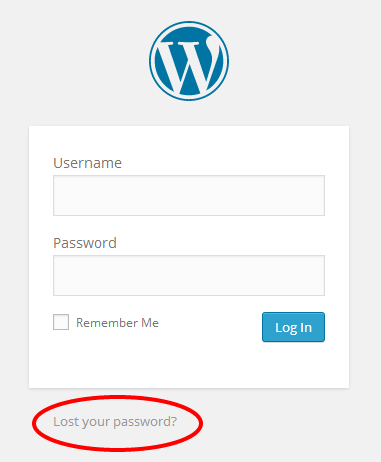
- An email will be sent to the email address you entered. Click on the confirmation link inside that email.
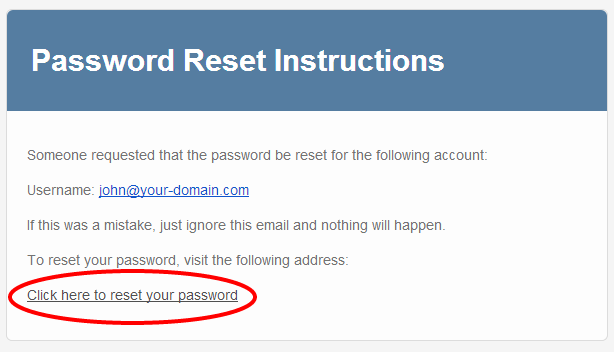
- Type in a New Password or keep the auto-generated password provided.
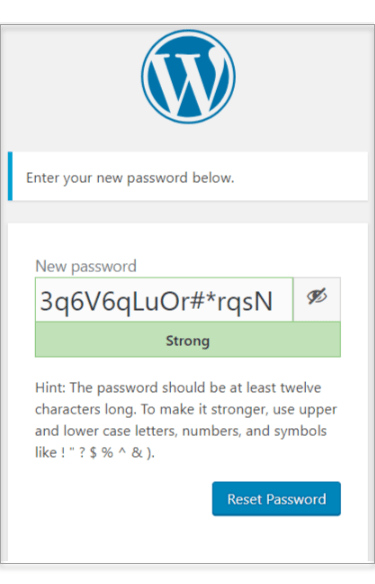
How to Reset Your WordPress Password Through phpMyAdmin
Important: Caution is recommended when using this method to reset your password. It is a good idea to backup your database before making any changes through phpMyAdmin. Note that WordPress nor we are responsible for any issues due to you making manual changes to your database.
- Log in to your account Hosting Summary.
- Find MySQL Management
- Then click Manage next to the database associated with your WordPress website
- Click on phpMyAdmin
- Locate and click on the Users table in the left column
- Click Browse.
- Click Edit for the WordPress user you want to modify
- Change the Function for user_pass to MD5.
- Change the Value for user_pass to your desired new password.
- Click Go
Need help with your Wordpress website?
We are wordpress experts and can help you with any wordpress related issue. Contact us at hello@digitaldesignonline if you need support. You can view our care plans here, and are able to sign up to a one off fix or monthly care for your Wordpress website. You can also check out WordPress.org and browse their codex or online help forums.
Digital Design Online, Nottingham’s best web design company. Giving you affordable pricing to help grow your business. Best web design Nottingham.