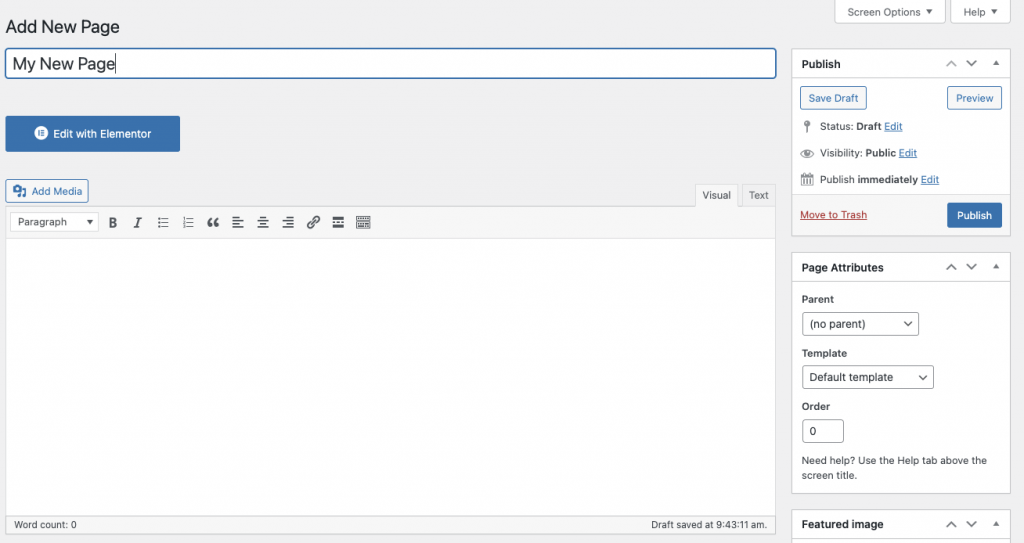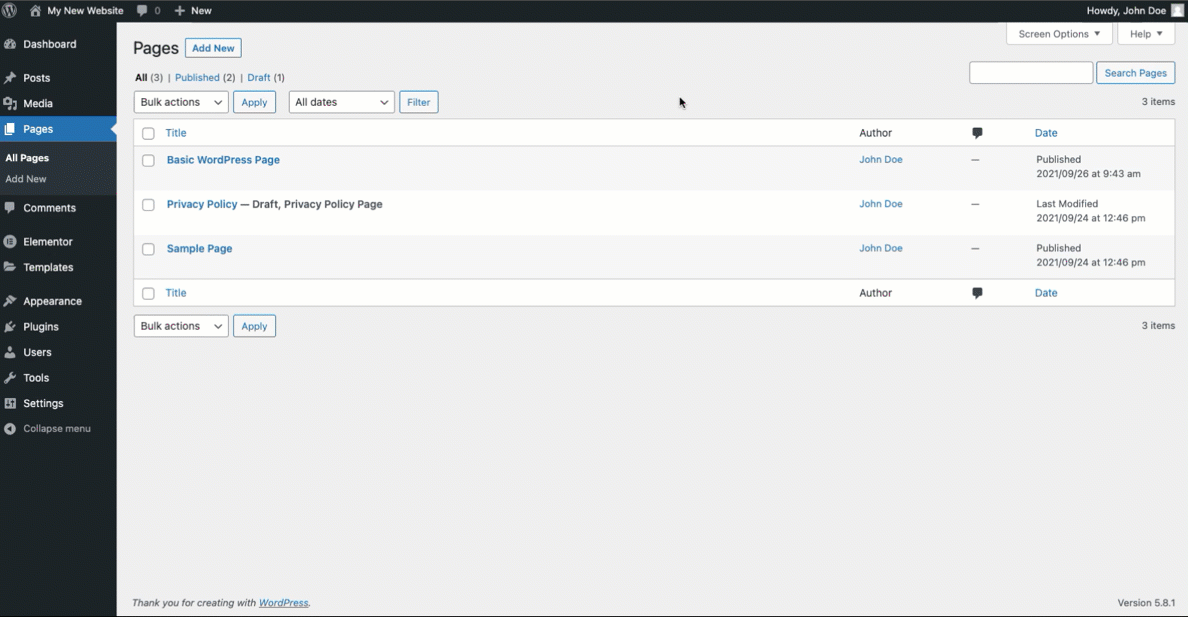
- From the WordPress dashboard, click Pages > Add New
- Name your page
- Click the Publish button (Visibility options may be set if page is to remain private)
- Click Edit with Elementor to enter the Elementor Website Builder
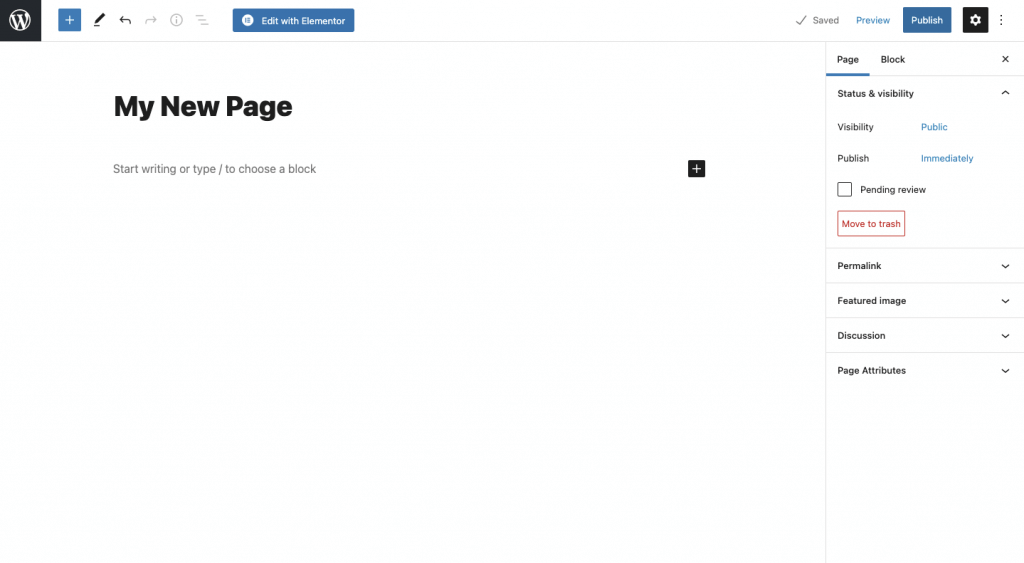
Note: If the Edit With Elementor button is clicked, before naming your pages and publishing, it will be given a default name such as Elementor #88. You will need to edit the Page Name and permalink slug by clicking the gear icon in the lower corner, or in the WordPress dashboard. For more information about permalinks click here.
Using The Classic Editor
WordPress Classic Editor compatibility: Use the Edit with Elementor button below your title.