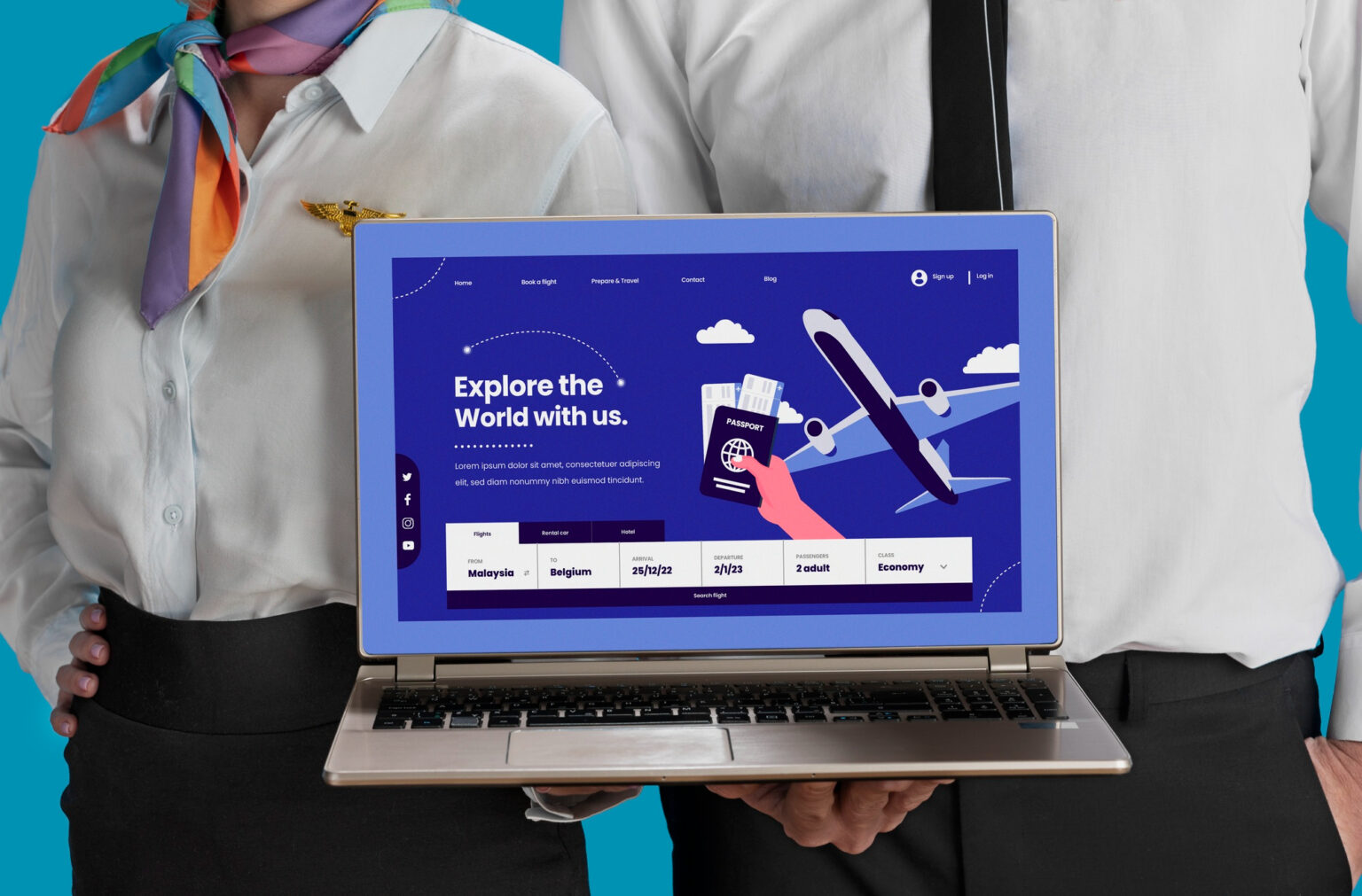If you’re a small business owner or startup, one of the first questions you’ll ask when planning a website is: “How much is this going to cost?” The truth is, the cost of building a website varies widely depending on your approach, design requirements, functionality, and whether you do it yourself or hire a professional. This guide breaks down everything you need to know so you can make an informed decision.
1. DIY Website: How Much Could You Spend?
So, How Much Does It Cost to Build a Website? Building your own website has become more accessible thanks to user-friendly platforms. Here’s a rough breakdown of the costs involved:
| Item | Approximate Cost | Notes |
|---|---|---|
| Domain Name | £10–£20/year | Your website’s address, e.g., www.yourbusiness.co.uk |
| Hosting | £3–£15/month | Platforms like Bluehost, SiteGround, or WP Engine |
| Website Platform | Free–£20/month | WordPress is free, Wix/Squarespace may have subscription fees |
| Theme/Template | Free–£80 one-time | Professional themes cost more; free templates are available |
| Plugins/Add-ons | £0–£100+ | Needed for SEO, forms, eCommerce, security |
| SSL Certificate | Often included in hosting | Needed for secure HTTPS connection |
| Stock Images | Free–£50+ | Optional, for professional look |
Estimated Total DIY Cost (First Year): £100–£500
Note: DIY is budget-friendly but requires your time and effort to learn how to set up, design, and maintain the website.
2. Professional Website Build: Rough Cost Estimates
Hiring a professional web design agency or freelancer comes with higher upfront costs but brings expertise, time savings, and a polished, high-performing website.
| Type | Approximate Cost | Notes |
|---|---|---|
| Small Business/Startup Website | £400–£2,000 | Basic website with 5–10 pages, custom design, responsive layout |
| Advanced Business Website | £1,200–£5,000 | Custom design, more pages, interactive elements, enhanced SEO |
| E-commerce Website | £1,200–£10,000 | Online store with payment integration, product catalog, inventory management |
| Monthly Maintenance/Care Plans | £20–600/month | Optional; keeps website secure, updated, and optimised |
Costs vary depending on the agency, design complexity, and functionality.
3. Benefits of Hiring a Professional Web Design Agency
While DIY websites can work, a professional web design agency offers significant advantages:
a) Time Savings
- Professionals can launch your website weeks faster than you could DIY, allowing you to focus on your business.
b) High-Quality Design
- Agencies provide custom, professional designs that match your branding and appeal to your target audience.
c) Optimized for Conversions
- A professional website isn’t just about looking good—it’s designed to convert visitors into leads or customers. Clear calls-to-action, fast loading times, and structured layouts improve results.
d) Technical Expertise
- Handling hosting, security, SEO, plugins, and responsive design can be challenging for DIY builders. Agencies ensure everything works seamlessly across devices and browsers.
e) Long-Term ROI
- A well-built website attracts more visitors, increases trust, and can ultimately lead to higher sales or inquiries—making the investment worthwhile.
4. Factors That Affect Website Costs
- Number of pages: More pages = more design and development work.
- Custom features: Forms, eCommerce, animations, memberships, or integrations can increase cost.
- Design complexity: Unique designs take more time than pre-made templates.
- Content creation: Professional copywriting, photography, and videos may add to costs.
- SEO optimization: On-page SEO and technical optimization can be included in professional packages.
5. DIY vs Professional: Which is Right for You?
| Factor | DIY Website | Professional Agency |
|---|---|---|
| Cost | Low | Medium–High |
| Time | High | Low |
| Customization | Limited | Fully Custom |
| Technical Knowledge | Required | Not Required |
| Conversion Optimization | Limited | High |
| Maintenance | Self-managed | Agency-managed (optional) |
Bottom Line:
- DIY is great for tight budgets or temporary websites.
- Professional design is ideal if you want high-quality design, faster launch, and long-term growth.
6. Tips to Save Money Without Sacrificing Quality
- Start simple: Launch with essential pages first and expand later.
- Use pre-built templates for faster, cheaper design.
- Hire freelancers for specific tasks instead of full-service agencies.
- Choose affordable hosting with included SSL and backups.
Building a website is an investment in your business’s future. DIY options are great for cost-conscious startups, but professional web design agencies bring expertise, design quality, and optimized performance that DIY often can’t match.